We would then sit and edit our film all together around the one computer, we would watch it then crop down bits we didn't like and add effects we all thought would work.
The main effect which we used on our whole film was black and white. We decided to make it black and white as we wanted to include that element of a classic film noir, we had also chosen the time period of around the 1950s which black and white works well with. We managed to create this effect by (as shown in the image) selecting 'Effects' then to 'Video Filters' to 'Colour Correction' and then finally to 'Colour Corrector'. This was easy to do and then you would select 'Colour Corrector' on the left hand clip.
This would then take you to a screen like the next image. The screen has the two colour wheels and then the whites, mids, blacks and saturation sections below it. These sections were easy to change and all was needed was moving the cursor along to the effect you wanted it at, this would show on the opposite screen so that it was easier for us all to decide. We then moved the cursor on the 'Saturation' section down to the end on every clip to get the black and white effect which we were aiming for originally. We were happy with how this turned out.
 We then decided that although the black and white effect looked good and worked well with our film that maybe it needed something more to it as at the moment the clips all looked a bit grey and didn't bring the depth of the colours out. We decided to add another effect to our clip to give it a darker and more interesting feel. We looked at many different effects under 'Video Filters' and then we chose one under the section 'Stylize and the filter right at the end called 'Vignette'. As you can see it gives the image a darker edge and looks better.
We then decided that although the black and white effect looked good and worked well with our film that maybe it needed something more to it as at the moment the clips all looked a bit grey and didn't bring the depth of the colours out. We decided to add another effect to our clip to give it a darker and more interesting feel. We looked at many different effects under 'Video Filters' and then we chose one under the section 'Stylize and the filter right at the end called 'Vignette'. As you can see it gives the image a darker edge and looks better. We also used music and sound effects on our film to give it the final touch and finish to the film. We were happy how this made it sound like a real film and made it more interesting. We got these sounds of a website who we would email to get the permission from after making our account.
We also used music and sound effects on our film to give it the final touch and finish to the film. We were happy how this made it sound like a real film and made it more interesting. We got these sounds of a website who we would email to get the permission from after making our account. 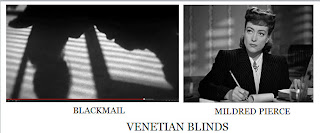 As I have mentioned before Venetian blinds play a big role in film noir. As this is a major convention we wanted to make sure we included this in our film. On the left is our venetian blinds and on the right is a scene from Mildred Pierce where they have included venetian blinds. I am really happy with our shot and think they are a lot more obvious and striking compared to the more subtle ones of Mildred Pierce.
As I have mentioned before Venetian blinds play a big role in film noir. As this is a major convention we wanted to make sure we included this in our film. On the left is our venetian blinds and on the right is a scene from Mildred Pierce where they have included venetian blinds. I am really happy with our shot and think they are a lot more obvious and striking compared to the more subtle ones of Mildred Pierce. 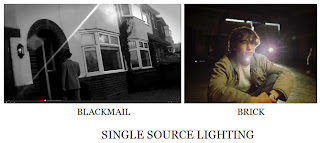 Another convention of Film Noir is Single Source lighting. The left hand photograph is our scene where Clark is going to Nancys house, the single light source from the sun works really well and really defines the shot. I have compared this with the lighting in Brick and the light coming towards the camera from behind the character Brendan.
Another convention of Film Noir is Single Source lighting. The left hand photograph is our scene where Clark is going to Nancys house, the single light source from the sun works really well and really defines the shot. I have compared this with the lighting in Brick and the light coming towards the camera from behind the character Brendan. 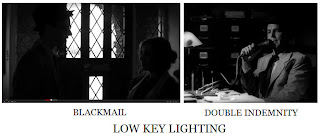 Film noir films are known for being in black and white and being quite dark. The lighting is also dark and a lot of low key lighting is used. Our film is also in black and white and in the particular scene of Nancy and Clark our lighting is very low, which works well with the light from the door. I have compared this with the low key lighting used in the last scene of Double Indemnity where he is confessing his story.
Film noir films are known for being in black and white and being quite dark. The lighting is also dark and a lot of low key lighting is used. Our film is also in black and white and in the particular scene of Nancy and Clark our lighting is very low, which works well with the light from the door. I have compared this with the low key lighting used in the last scene of Double Indemnity where he is confessing his story.





No comments:
Post a Comment