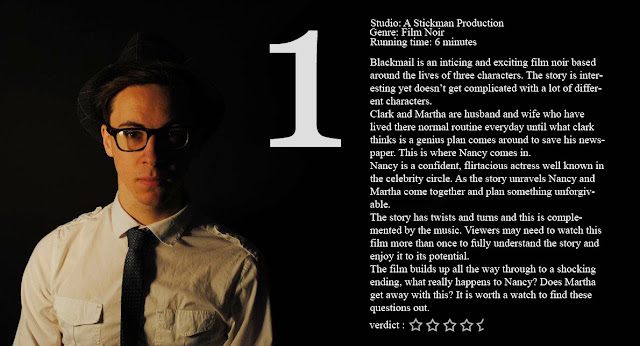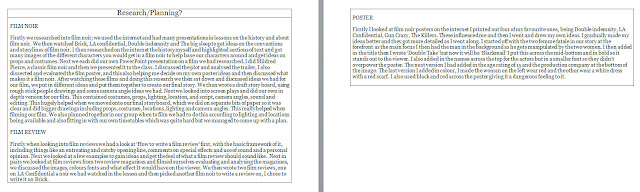A2 Level Media - Film Noir
Monday 9 April 2012
Sunday 8 April 2012
Evaluation
In what ways does your media product use, develop or challenge forms and conventions of real media products?

We started this by setting our film in the 1950’s which is when the film noir period was. A huge convention of film noir is the fact that it is in black and white, as a group we chose also to put our film in black and white so it gave the proper effect of a film noir also it worked a lot better than it did in colour.
 Venetian blinds p lay a huge role in many of the film noirs, so we wanted to make sure we included this. We chose to do this near the end bringing suspense to the big ending. The blinds create striking shadows and a closed in effect on our two characters Nancy and Martha, the blinds show them both now caught up in this and they cannot get out of it.
Venetian blinds p lay a huge role in many of the film noirs, so we wanted to make sure we included this. We chose to do this near the end bringing suspense to the big ending. The blinds create striking shadows and a closed in effect on our two characters Nancy and Martha, the blinds show them both now caught up in this and they cannot get out of it.
All three of the products we were asked to make all link together well, the film then the film poster and then after the film is seen comes the film review..jpg) For my poster I have photographs we took as a group, they work on my poster really well. I have used the photograph of Nancy and Martha as it adds mystery, leaving the viewer wondering what the women’s connection with each other is and what will happen in the story. The poster is in black and white which fits in with the film and shows the continuity. The characters are also wearing the costumes they do in the film and I feel that the way Nancy is slightly in the shadow and Martha much more in the light shows a bit about their personalities from the film.
For my poster I have photographs we took as a group, they work on my poster really well. I have used the photograph of Nancy and Martha as it adds mystery, leaving the viewer wondering what the women’s connection with each other is and what will happen in the story. The poster is in black and white which fits in with the film and shows the continuity. The characters are also wearing the costumes they do in the film and I feel that the way Nancy is slightly in the shadow and Martha much more in the light shows a bit about their personalities from the film. 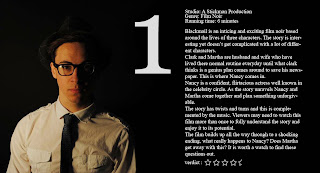
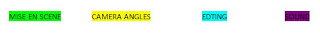 The planning of our project took place as a group; we all sat down and talked about ideas for a plot of our film. We wrote notes and then came up with a storyline. Once we had devised our plot line we drew out a storyboard, deciding what would go in each scene, settings and some camera angles. This helped us in deciding a script, props and locations. We then drew out our final story board we had separate bits of paper and each drew and wrote what was happening. We wrote about costumes, locations, lighting and camera angles, this really helped when it came to writing our screen play.
The planning of our project took place as a group; we all sat down and talked about ideas for a plot of our film. We wrote notes and then came up with a storyline. Once we had devised our plot line we drew out a storyboard, deciding what would go in each scene, settings and some camera angles. This helped us in deciding a script, props and locations. We then drew out our final story board we had separate bits of paper and each drew and wrote what was happening. We wrote about costumes, locations, lighting and camera angles, this really helped when it came to writing our screen play.
We all sat down at the computer and wrote our screen play together, we used Microsoft word to do this. We used a simple black font and then did locations props and costumes in red. We put a key at the top telling what each colour meant and highlighted the appropriate areas. This helped make the screen play clear to understand and really helped when filming.
When we had written this we also did our character profiles. We wanted to decide what the characters were really like before acting as them. We used character profile sheets to decide and then went on to film our interviews. We used a HD camera for the filming and set it in the studio using the studio lights. This worked well; we then downloaded them onto the Apple Mac computers. We did this so we could add all the different clips together using Final Cut Express. This was simple as the clips were good as they were so there wasn’t much editing involved.
When deciding on our costumes for our film we used from the Drama department at our school, we did this because when we were looking in there we had found many different costumes that fit into this era. We also made sure that the costumes suited our characters.
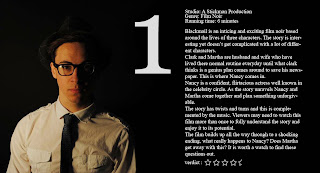 When doing the film review, in our lesson we had looked at many in different magazines to get ideas. This really helped and also evaluating them helped decide what I would put on my own. When evaluating them in groups of two we used a HD camera to film ourselves talking through the film review. Also I wrote two of my own film reviews on Brick and LA Confidential, doing this really helped me get the idea of how to write one and what language is needed. I realised that it shouldn’t be too long and needs to be interesting. I wrote these using Microsoft word.
When doing the film review, in our lesson we had looked at many in different magazines to get ideas. This really helped and also evaluating them helped decide what I would put on my own. When evaluating them in groups of two we used a HD camera to film ourselves talking through the film review. Also I wrote two of my own film reviews on Brick and LA Confidential, doing this really helped me get the idea of how to write one and what language is needed. I realised that it shouldn’t be too long and needs to be interesting. I wrote these using Microsoft word.
Next I took photographs with my group for the film review. I had the idea that I wanted the image across the whole page and the text on top of it. I wanted the photograph to be the main focus. We used a Nikon camera to take these photos in the studio with a single source light and used a soft box on it. I then downloaded the images and decided what ones I wanted to use using windows photo viewer. When I had decided I opened the photos in Adobe Photo Shop CS5, I am familiar using this programme so it was quite simple what I was doing. I added curves to the photo to give the colours more depth, I then added the film review using the text tool and made it white on the black background. I think it looks really effective and isn’t too long that it would bore the reader.
The other ancillary product was to make a film poster. When taking pictures for the film review they were also for the poster. I wanted the poster to be eye catching as it was selling the movie. I also wanted it to be in black and white to show it is a film noir. I again used Adobe Photo Shop CS5 to create my poster. I made the image of Nancy and Martha black and white and didn’t include Clark in the poster. He is in the film review and I think it leaves some mystery to what else is happening in the film. I then added the title and actors names using the text tool. I put them in red to show danger and maybe love and I think it works really well with the black and white. I also included the 15 age rating as it has scenes of murder and the text at the top of the poster using the text tool. I didn’t want these two sections to be the main focus so brought the opacity down on them. Overall my film poster is my favourite out of all three elements, I think it links in well with the film and is quite eye catching while giving a sense of mystery.

 Venetian blinds p lay a huge role in many of the film noirs, so we wanted to make sure we included this. We chose to do this near the end bringing suspense to the big ending. The blinds create striking shadows and a closed in effect on our two characters Nancy and Martha, the blinds show them both now caught up in this and they cannot get out of it.
Venetian blinds p lay a huge role in many of the film noirs, so we wanted to make sure we included this. We chose to do this near the end bringing suspense to the big ending. The blinds create striking shadows and a closed in effect on our two characters Nancy and Martha, the blinds show them both now caught up in this and they cannot get out of it. When it comes to costumes film noir is set in the 1940’s to 50’s so we wanted to take this into consideration. They would wear structured blazers, long skirts, shirts for the women and suit and hat for the men. We really tried to use this convention and have used costumes which as a group we felt would match our characters and the time period. One main costume that was used was fur coats for the women, this shows glamour and elegance with a touch of power from the women.
We have challenged the conventions of our film noir as many are American and set in built up urban streets. We have stuck with the English accent as we didn’t want it to look fake and we wanted to show a different side to a film noir. Also are locations are rarely anywhere but the office and the houses yet in some there is the built up housing area so this shows the film noir conventions. All three of the products we were asked to make all link together well, the film then the film poster and then after the film is seen comes the film review.
.jpg) For my poster I have photographs we took as a group, they work on my poster really well. I have used the photograph of Nancy and Martha as it adds mystery, leaving the viewer wondering what the women’s connection with each other is and what will happen in the story. The poster is in black and white which fits in with the film and shows the continuity. The characters are also wearing the costumes they do in the film and I feel that the way Nancy is slightly in the shadow and Martha much more in the light shows a bit about their personalities from the film.
For my poster I have photographs we took as a group, they work on my poster really well. I have used the photograph of Nancy and Martha as it adds mystery, leaving the viewer wondering what the women’s connection with each other is and what will happen in the story. The poster is in black and white which fits in with the film and shows the continuity. The characters are also wearing the costumes they do in the film and I feel that the way Nancy is slightly in the shadow and Martha much more in the light shows a bit about their personalities from the film. 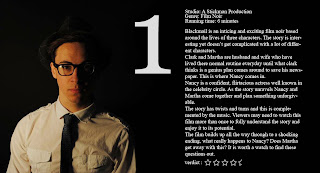
All of my products link together effectively, I had the same ideas running through and made sure I kept this throughout. I am really happy with how they turned out and overall I think my poster and film work the best together. The poster is simple but still reflects the characters in the film and I think is quite eye catching.
What have you learnt from your audience feedback?
On Thursday the 22nd of March we had a screening of our films at school. We had an issue with the laptop being jumpy and making the film really dark but it was still watched. Also we hadn’t finalised our whole film so it didn’t have the finishing touches on it. The media department gave everyone who came to watch post-it notes to write there feedback on.
We also wrote our own feedback on the other group’s films. It was actually really helpful to watch the other groups and write feedback on there’s. It gave us something to think about and made us think whether we could make the same improvements to ours or what we liked best or thought they could do better.
I think that working on a film for this long began to be hard to see that it was something good. We had spent a lot of time filming and changing things around and trying to work out what would actually work with time restrictions. Also when the only three characters in the film are acted by the members in the group it is very easy to be extremely critical and not like our performances. So when this feedback came back to us a few days later we were really happy, we looked at the comments and thought about what they had said also took it on board.
I have learnt that every individual picks out different bits of the film and notice different things to what maybe you had noticed before. We had a few comments on our venetian blind shot which we were all incredibly pleased with. I think it brings the film noir elements in. it was a shame that the laptop was effecting our film as it could have looked better than it actually did and that affected our feedback.
I also asked a family member to discuss my film for me to give me some insight to what a different age range thought and whether it would appeal to them. I did this to gather a range of comments.
How did you use new media technologies in the construction and research, planning and evaluation stages?
The first research stage of our topic was actually watching the film noirs in class; we watched them on the screen of video as they are quite old. Watching these films really helped ideas for our own film and to actually get to grips with film noir. Also I used the internet to do my own research for film noir; I looked at websites of presentations and also went on YouTube to look at trailers for film noirs. This really helped me to gain an insight of the history and popular films.
We all sat down at the computer and wrote our screen play together, we used Microsoft word to do this. We used a simple black font and then did locations props and costumes in red. We put a key at the top telling what each colour meant and highlighted the appropriate areas. This helped make the screen play clear to understand and really helped when filming.
When we had written this we also did our character profiles. We wanted to decide what the characters were really like before acting as them. We used character profile sheets to decide and then went on to film our interviews. We used a HD camera for the filming and set it in the studio using the studio lights. This worked well; we then downloaded them onto the Apple Mac computers. We did this so we could add all the different clips together using Final Cut Express. This was simple as the clips were good as they were so there wasn’t much editing involved.
When deciding on our costumes for our film we used from the Drama department at our school, we did this because when we were looking in there we had found many different costumes that fit into this era. We also made sure that the costumes suited our characters.
As our planning for our production, I looked up a few different which I have included on my blog. I looked at their logos and they were very striking and bold. As a group we sat down and put in different ideas for the production company name and the final decision was ‘A Stickman Production’. We decided this would go at the beginning of our film and we simply wrote the title. This didn’t look very exciting at all, it was plain and simple but didn’t have an eye catching effect. So we decided to change it and we decided that we would have one of our group write it on black paper in white and we filmed it on the camera. We then downloaded and put it onto the Mac computer; we downloaded it into final cut express and put it on the beginning of our film. We added an affect to make it be unwritten which looks much more interesting than the original.
For our film we filmed with a HD camera and most of the time we used a tripod. We used the tripod for our filming so that we got a clear effect and the camera had no shake to it. This actually worked really well and made it easier for us to pan and using tracking with the camera. We used all natural lighting for our film, and got some single source lighting from the sun which is a convention of film noir. We filmed a lot of separate clips for our film and then downloaded them on to the Apple Mac computers. We did this by using the log and transfer key. It was easier having separate clips as we could decide what needed to be cut out of them and what we would use.
The editing process was done on the Mac computers using Final Cut Express. As a group we sat together and decided every element we would include.
The editing process was done on the Mac computers using Final Cut Express. As a group we sat together and decided every element we would include.
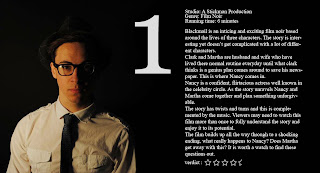 When doing the film review, in our lesson we had looked at many in different magazines to get ideas. This really helped and also evaluating them helped decide what I would put on my own. When evaluating them in groups of two we used a HD camera to film ourselves talking through the film review. Also I wrote two of my own film reviews on Brick and LA Confidential, doing this really helped me get the idea of how to write one and what language is needed. I realised that it shouldn’t be too long and needs to be interesting. I wrote these using Microsoft word.
When doing the film review, in our lesson we had looked at many in different magazines to get ideas. This really helped and also evaluating them helped decide what I would put on my own. When evaluating them in groups of two we used a HD camera to film ourselves talking through the film review. Also I wrote two of my own film reviews on Brick and LA Confidential, doing this really helped me get the idea of how to write one and what language is needed. I realised that it shouldn’t be too long and needs to be interesting. I wrote these using Microsoft word. Next I took photographs with my group for the film review. I had the idea that I wanted the image across the whole page and the text on top of it. I wanted the photograph to be the main focus. We used a Nikon camera to take these photos in the studio with a single source light and used a soft box on it. I then downloaded the images and decided what ones I wanted to use using windows photo viewer. When I had decided I opened the photos in Adobe Photo Shop CS5, I am familiar using this programme so it was quite simple what I was doing. I added curves to the photo to give the colours more depth, I then added the film review using the text tool and made it white on the black background. I think it looks really effective and isn’t too long that it would bore the reader.

Thursday 5 April 2012
Editing
The next stage after our filming process was to edit our film, once we had filmed everything we began to do this. We used a small HD camera to film which we then plugged into the Apple Mac computers to download our clips. We simply selected the clips which we wanted to use and moved them into Final cut express using the Log and Transfer button.
We would then sit and edit our film all together around the one computer, we would watch it then crop down bits we didn't like and add effects we all thought would work.
The main effect which we used on our whole film was black and white. We decided to make it black and white as we wanted to include that element of a classic film noir, we had also chosen the time period of around the 1950s which black and white works well with. We managed to create this effect by (as shown in the image) selecting 'Effects' then to 'Video Filters' to 'Colour Correction' and then finally to 'Colour Corrector'. This was easy to do and then you would select 'Colour Corrector' on the left hand clip.
This would then take you to a screen like the next image. The screen has the two colour wheels and then the whites, mids, blacks and saturation sections below it. These sections were easy to change and all was needed was moving the cursor along to the effect you wanted it at, this would show on the opposite screen so that it was easier for us all to decide. We then moved the cursor on the 'Saturation' section down to the end on every clip to get the black and white effect which we were aiming for originally. We were happy with how this turned out.
 We then decided that although the black and white effect looked good and worked well with our film that maybe it needed something more to it as at the moment the clips all looked a bit grey and didn't bring the depth of the colours out. We decided to add another effect to our clip to give it a darker and more interesting feel. We looked at many different effects under 'Video Filters' and then we chose one under the section 'Stylize and the filter right at the end called 'Vignette'. As you can see it gives the image a darker edge and looks better.We also cropped a lot of our clips down. When we uploaded the clips to the computer some bits were good and some bad so we would cut the bad out, also if we felt the section of the clip was unnecessary and was taking up to much of the 5 minutes then we would cut it out. We cut our clips by using then cut tool on final cut express this is found on the toolbar on the right hand side where I have put the arrow and you simply select that then select the section of the clip you want to cut and select delete.
We then decided that although the black and white effect looked good and worked well with our film that maybe it needed something more to it as at the moment the clips all looked a bit grey and didn't bring the depth of the colours out. We decided to add another effect to our clip to give it a darker and more interesting feel. We looked at many different effects under 'Video Filters' and then we chose one under the section 'Stylize and the filter right at the end called 'Vignette'. As you can see it gives the image a darker edge and looks better.We also cropped a lot of our clips down. When we uploaded the clips to the computer some bits were good and some bad so we would cut the bad out, also if we felt the section of the clip was unnecessary and was taking up to much of the 5 minutes then we would cut it out. We cut our clips by using then cut tool on final cut express this is found on the toolbar on the right hand side where I have put the arrow and you simply select that then select the section of the clip you want to cut and select delete.
 We also used music and sound effects on our film to give it the final touch and finish to the film. We were happy how this made it sound like a real film and made it more interesting. We got these sounds of a website who we would email to get the permission from after making our account.
We also used music and sound effects on our film to give it the final touch and finish to the film. We were happy how this made it sound like a real film and made it more interesting. We got these sounds of a website who we would email to get the permission from after making our account.
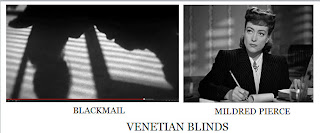 As I have mentioned before Venetian blinds play a big role in film noir. As this is a major convention we wanted to make sure we included this in our film. On the left is our venetian blinds and on the right is a scene from Mildred Pierce where they have included venetian blinds. I am really happy with our shot and think they are a lot more obvious and striking compared to the more subtle ones of Mildred Pierce.
As I have mentioned before Venetian blinds play a big role in film noir. As this is a major convention we wanted to make sure we included this in our film. On the left is our venetian blinds and on the right is a scene from Mildred Pierce where they have included venetian blinds. I am really happy with our shot and think they are a lot more obvious and striking compared to the more subtle ones of Mildred Pierce.
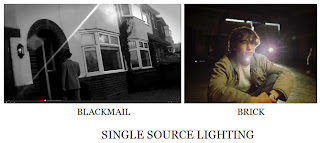 Another convention of Film Noir is Single Source lighting. The left hand photograph is our scene where Clark is going to Nancys house, the single light source from the sun works really well and really defines the shot. I have compared this with the lighting in Brick and the light coming towards the camera from behind the character Brendan.
Another convention of Film Noir is Single Source lighting. The left hand photograph is our scene where Clark is going to Nancys house, the single light source from the sun works really well and really defines the shot. I have compared this with the lighting in Brick and the light coming towards the camera from behind the character Brendan.
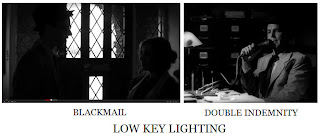 Film noir films are known for being in black and white and being quite dark. The lighting is also dark and a lot of low key lighting is used. Our film is also in black and white and in the particular scene of Nancy and Clark our lighting is very low, which works well with the light from the door. I have compared this with the low key lighting used in the last scene of Double Indemnity where he is confessing his story.
Film noir films are known for being in black and white and being quite dark. The lighting is also dark and a lot of low key lighting is used. Our film is also in black and white and in the particular scene of Nancy and Clark our lighting is very low, which works well with the light from the door. I have compared this with the low key lighting used in the last scene of Double Indemnity where he is confessing his story.
We would then sit and edit our film all together around the one computer, we would watch it then crop down bits we didn't like and add effects we all thought would work.
The main effect which we used on our whole film was black and white. We decided to make it black and white as we wanted to include that element of a classic film noir, we had also chosen the time period of around the 1950s which black and white works well with. We managed to create this effect by (as shown in the image) selecting 'Effects' then to 'Video Filters' to 'Colour Correction' and then finally to 'Colour Corrector'. This was easy to do and then you would select 'Colour Corrector' on the left hand clip.
This would then take you to a screen like the next image. The screen has the two colour wheels and then the whites, mids, blacks and saturation sections below it. These sections were easy to change and all was needed was moving the cursor along to the effect you wanted it at, this would show on the opposite screen so that it was easier for us all to decide. We then moved the cursor on the 'Saturation' section down to the end on every clip to get the black and white effect which we were aiming for originally. We were happy with how this turned out.
 We then decided that although the black and white effect looked good and worked well with our film that maybe it needed something more to it as at the moment the clips all looked a bit grey and didn't bring the depth of the colours out. We decided to add another effect to our clip to give it a darker and more interesting feel. We looked at many different effects under 'Video Filters' and then we chose one under the section 'Stylize and the filter right at the end called 'Vignette'. As you can see it gives the image a darker edge and looks better.
We then decided that although the black and white effect looked good and worked well with our film that maybe it needed something more to it as at the moment the clips all looked a bit grey and didn't bring the depth of the colours out. We decided to add another effect to our clip to give it a darker and more interesting feel. We looked at many different effects under 'Video Filters' and then we chose one under the section 'Stylize and the filter right at the end called 'Vignette'. As you can see it gives the image a darker edge and looks better. We also used music and sound effects on our film to give it the final touch and finish to the film. We were happy how this made it sound like a real film and made it more interesting. We got these sounds of a website who we would email to get the permission from after making our account.
We also used music and sound effects on our film to give it the final touch and finish to the film. We were happy how this made it sound like a real film and made it more interesting. We got these sounds of a website who we would email to get the permission from after making our account. 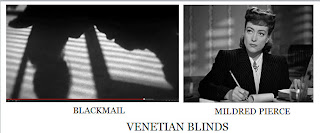 As I have mentioned before Venetian blinds play a big role in film noir. As this is a major convention we wanted to make sure we included this in our film. On the left is our venetian blinds and on the right is a scene from Mildred Pierce where they have included venetian blinds. I am really happy with our shot and think they are a lot more obvious and striking compared to the more subtle ones of Mildred Pierce.
As I have mentioned before Venetian blinds play a big role in film noir. As this is a major convention we wanted to make sure we included this in our film. On the left is our venetian blinds and on the right is a scene from Mildred Pierce where they have included venetian blinds. I am really happy with our shot and think they are a lot more obvious and striking compared to the more subtle ones of Mildred Pierce. 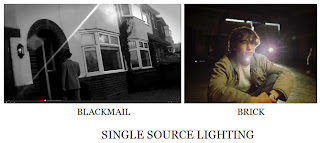 Another convention of Film Noir is Single Source lighting. The left hand photograph is our scene where Clark is going to Nancys house, the single light source from the sun works really well and really defines the shot. I have compared this with the lighting in Brick and the light coming towards the camera from behind the character Brendan.
Another convention of Film Noir is Single Source lighting. The left hand photograph is our scene where Clark is going to Nancys house, the single light source from the sun works really well and really defines the shot. I have compared this with the lighting in Brick and the light coming towards the camera from behind the character Brendan. 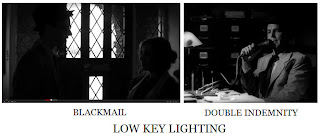 Film noir films are known for being in black and white and being quite dark. The lighting is also dark and a lot of low key lighting is used. Our film is also in black and white and in the particular scene of Nancy and Clark our lighting is very low, which works well with the light from the door. I have compared this with the low key lighting used in the last scene of Double Indemnity where he is confessing his story.
Film noir films are known for being in black and white and being quite dark. The lighting is also dark and a lot of low key lighting is used. Our film is also in black and white and in the particular scene of Nancy and Clark our lighting is very low, which works well with the light from the door. I have compared this with the low key lighting used in the last scene of Double Indemnity where he is confessing his story.
Tuesday 3 April 2012
Film Review
In our lesson we analysed different film reviews to get ideas for our own. I have included this video above.
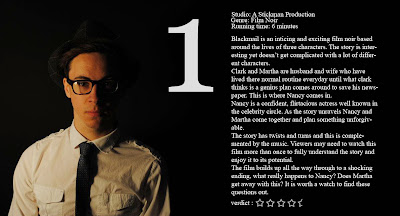 This is my first film review I did. The actual review on each one is the same i just wanted to play around with the background and positioning. This first one is just Clark (James Bell) I like this one as I think it is simple and as this character isn't in the film poster it creates other ideas about the film and shows more. I like where the text is and I think it doesn't look to much to read. Also the image is the main focus.
This is my first film review I did. The actual review on each one is the same i just wanted to play around with the background and positioning. This first one is just Clark (James Bell) I like this one as I think it is simple and as this character isn't in the film poster it creates other ideas about the film and shows more. I like where the text is and I think it doesn't look to much to read. Also the image is the main focus. 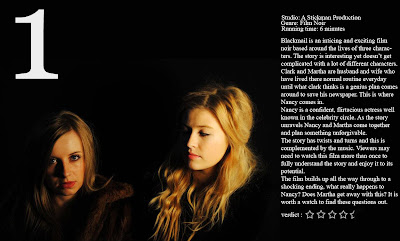 This is my second review, again with the same text and font yet a different background. I like the background on this one as i think it shows the characters and what they are actually like in the film. Martha is looking down on Nancy and Nancy is giving all her attention to the camera. I like the positioning of the text, i think it works with the image and is an easy read. I included the one with inspiration from Empire magazine and think it works well on the page.
This is my second review, again with the same text and font yet a different background. I like the background on this one as i think it shows the characters and what they are actually like in the film. Martha is looking down on Nancy and Nancy is giving all her attention to the camera. I like the positioning of the text, i think it works with the image and is an easy read. I included the one with inspiration from Empire magazine and think it works well on the page. 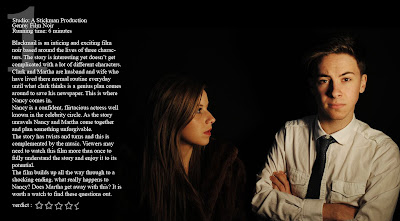 This is the last film review idea that i did. The photograph is of Clark (James Bell) and Nancy (Beth Robson) and shows that Nancy seems more into Clark by staring at him and he just isn't acting interested. I think this photograph works really well as it gives what would happen in the film away but just the right amount. I have also included the same set up of text yet this time with the one behind the text and changed the opacity so it wasn't so bold on the page.
This is the last film review idea that i did. The photograph is of Clark (James Bell) and Nancy (Beth Robson) and shows that Nancy seems more into Clark by staring at him and he just isn't acting interested. I think this photograph works really well as it gives what would happen in the film away but just the right amount. I have also included the same set up of text yet this time with the one behind the text and changed the opacity so it wasn't so bold on the page.
Final Poster
As said on the previous post we came together to take the photographs. The next section was alone, I have spoken previously about ideas for my poster and decided what kind of thing I wanted, we then took the photographs and I decided against. I have used Adobe Photo Shop CS5 to create my poster.
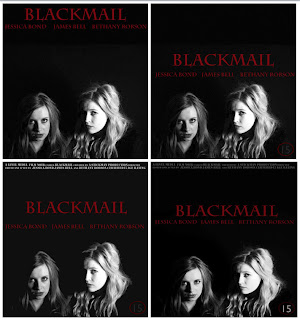 The image on this page is of four poster ideas I did, as I was working on them i changed my mind. in the first image is the photograph of me and Jess with the title BLACKMAIL at the top of the page and then the actors names below all in the same red and font. I didn't like the title being so far away from the photograph so I moved it down shown in the next photo along with the actors names which I much preferred. I then included the text at the top of the page and made this in a smaller grey font. This font is saying the production company and age rating. I like this text at the top as doesn't leave the poster plain and empty but gives it more. I also added in the age rating of 15 at the bottom right hand corner in a circle. It is not really visible in this image as it kind of blends in with the background. So in the final image I made it in white and the circle around in red but changed the opacity so they didn't deffer the eye from the poster. I also changed the opacity from the text as the top as I felt it wasn't that important. I have included my final poster at the bottom of this page. I think it is eye catching and the photograph on it works really well, the red gives it a more interesting twist and suggests danger from the two women. I tried to capture the layout of real film posters by looking at some and getting ideas.
The image on this page is of four poster ideas I did, as I was working on them i changed my mind. in the first image is the photograph of me and Jess with the title BLACKMAIL at the top of the page and then the actors names below all in the same red and font. I didn't like the title being so far away from the photograph so I moved it down shown in the next photo along with the actors names which I much preferred. I then included the text at the top of the page and made this in a smaller grey font. This font is saying the production company and age rating. I like this text at the top as doesn't leave the poster plain and empty but gives it more. I also added in the age rating of 15 at the bottom right hand corner in a circle. It is not really visible in this image as it kind of blends in with the background. So in the final image I made it in white and the circle around in red but changed the opacity so they didn't deffer the eye from the poster. I also changed the opacity from the text as the top as I felt it wasn't that important. I have included my final poster at the bottom of this page. I think it is eye catching and the photograph on it works really well, the red gives it a more interesting twist and suggests danger from the two women. I tried to capture the layout of real film posters by looking at some and getting ideas.
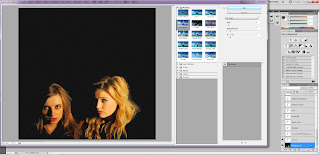 I also wasnt sure which effect i liked on my photograph. I opened the photo in photo shop first and changed the curves and brightness and contrast to give the photograph a deeper feel and colours stronger. I then made it into blac and white and really like how it turned out. I then looked under filters and decided i liked the filter 'Film Grain' as it gave the photograph a sort of old fashioned feel but in the end it didnt actually work in the poster so i took it off and the poster looked clearer.
I also wasnt sure which effect i liked on my photograph. I opened the photo in photo shop first and changed the curves and brightness and contrast to give the photograph a deeper feel and colours stronger. I then made it into blac and white and really like how it turned out. I then looked under filters and decided i liked the filter 'Film Grain' as it gave the photograph a sort of old fashioned feel but in the end it didnt actually work in the poster so i took it off and the poster looked clearer.
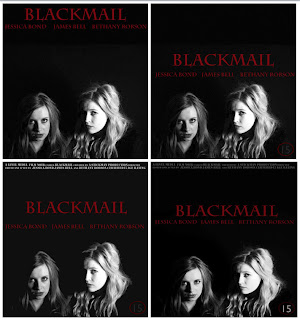 The image on this page is of four poster ideas I did, as I was working on them i changed my mind. in the first image is the photograph of me and Jess with the title BLACKMAIL at the top of the page and then the actors names below all in the same red and font. I didn't like the title being so far away from the photograph so I moved it down shown in the next photo along with the actors names which I much preferred. I then included the text at the top of the page and made this in a smaller grey font. This font is saying the production company and age rating. I like this text at the top as doesn't leave the poster plain and empty but gives it more. I also added in the age rating of 15 at the bottom right hand corner in a circle. It is not really visible in this image as it kind of blends in with the background. So in the final image I made it in white and the circle around in red but changed the opacity so they didn't deffer the eye from the poster. I also changed the opacity from the text as the top as I felt it wasn't that important. I have included my final poster at the bottom of this page. I think it is eye catching and the photograph on it works really well, the red gives it a more interesting twist and suggests danger from the two women. I tried to capture the layout of real film posters by looking at some and getting ideas.
The image on this page is of four poster ideas I did, as I was working on them i changed my mind. in the first image is the photograph of me and Jess with the title BLACKMAIL at the top of the page and then the actors names below all in the same red and font. I didn't like the title being so far away from the photograph so I moved it down shown in the next photo along with the actors names which I much preferred. I then included the text at the top of the page and made this in a smaller grey font. This font is saying the production company and age rating. I like this text at the top as doesn't leave the poster plain and empty but gives it more. I also added in the age rating of 15 at the bottom right hand corner in a circle. It is not really visible in this image as it kind of blends in with the background. So in the final image I made it in white and the circle around in red but changed the opacity so they didn't deffer the eye from the poster. I also changed the opacity from the text as the top as I felt it wasn't that important. I have included my final poster at the bottom of this page. I think it is eye catching and the photograph on it works really well, the red gives it a more interesting twist and suggests danger from the two women. I tried to capture the layout of real film posters by looking at some and getting ideas. 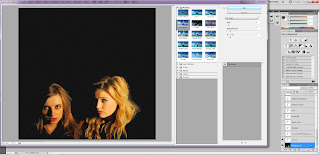 I also wasnt sure which effect i liked on my photograph. I opened the photo in photo shop first and changed the curves and brightness and contrast to give the photograph a deeper feel and colours stronger. I then made it into blac and white and really like how it turned out. I then looked under filters and decided i liked the filter 'Film Grain' as it gave the photograph a sort of old fashioned feel but in the end it didnt actually work in the poster so i took it off and the poster looked clearer.
I also wasnt sure which effect i liked on my photograph. I opened the photo in photo shop first and changed the curves and brightness and contrast to give the photograph a deeper feel and colours stronger. I then made it into blac and white and really like how it turned out. I then looked under filters and decided i liked the filter 'Film Grain' as it gave the photograph a sort of old fashioned feel but in the end it didnt actually work in the poster so i took it off and the poster looked clearer. Poster
As a group we came together to take photographs for our posters. We all decided we wanted the same kind of shots but to make them different and change them around. We worked within the studio with lights and a Nikon camera to create a good effect. Below are some of the images that we took and how we took them. I then edited them on Adobe photo shop CS5.
Subscribe to:
Posts (Atom)